This year our English and Media faculty are undertaking a coaching programme as part of our constant quest to keep getting better. We were lucky enough to have our ugly, ramshackle classrooms redecorated over the Summer – a process we undertook to consciously create a clearer, more spartan space – decluttered and wholly functional – designed for the business of great learning, not a glorified storage room!
One small, but key decision, was to multiply the number of whiteboards on the classroom walls to improve pedagogy and to enhance the learning. I wanted to share how this small, relatively inexpensive tool can impact positively upon learning.
I want to explain the ‘why’ and the ‘how’ of this small tweak to the learning environment (a small tweak, but one that has already has had a positive impact upon pedagogy). A couple of years ago we decided to move en masse to group tables for each English classroom. This one move had a profoundly significant impact upon our whole pedagogical approach.
With our recent classroom redesign we wanted to develop upon the collaborative learning approach, encouraged by the searing design, with the introduction of multiple whiteboards on the walls. We also wanted to decentre (sounds a bit like new age nonsense I admit!) the classroom away from the perennial ‘face the front’ style of classroom. Having the multiple whiteboards allows for a greater degree of flexibility, whereat the teacher can work with smaller groups, or other activities, such as students writing on the different boards simultaneously etc.
We had little actual experience of using multiple whiteboards as a tool. As a department we had never even had more than one interactive whiteboard, alongside the more standard whiteboard for writing in any one classroom. The nearest we had got to multiple whiteboards on the walls were small mini whiteboards, or having a departmental flip chart (we always had one of odd lurking about, but it was never consistently in use).
‘Making the Learning Visible’
Using the multiple whiteboards to enhance core pedagogy. There will be an explicit focus upon using the whiteboards to enhance guided writing, providing feedback, making learning objectives and key vocabulary clear and classroom discussion.
Success criteria: student feedback; peer observations & collaboration; student outcomes; student attainment.
Now, we didn’t start with the tools to dictate our direction – instead, we identified the assessment for learning strategies and pedagogy we viewed as having greatest impact (as John Hattie states always “Know thy impact”), then we sought the tools to do the job. We have invested time and effort into sharing our experiences and developing our pedagogy. Teachers have been unanimously positive about how this relatively minor tweak has helped to transform many teaching and learning experiences. The following images are one simple example of the boards in use:
1. ‘Main Whiteboard’: Projected images are displayed here (it is not an interactive whiteboard – I found those clumsy tools that were expensive and not very engaging for students) and we annotate when appropriate, using this as the ‘main’ board. Here the task is displayed in a Word file and simply annotated.

2. ‘Second Board’: This board is marginally smaller and on the left hand side of the room. Here the board displays notes made by the students who had chosen the ‘Guardian’ writing task.

3. ‘Third Board’: This board is once more smaller, but on the right hand side of the room. Here the board displays student notes for the ‘York Press’ writing task.
Like the writing task exemplified in these images, the multiple boards provide extra flexibility for ‘making the learning visible’ on a daily basis. The following is a sample list of activities for which the multiple whiteboards have been used as an effective tool so far:
– Guided writing: either teacher led, or written up by students, the secondary board allows for guided writing that can then be left on the board, whilst other activities/notes etc. can be written up on the ‘main’ board
– ‘Competitive’ writing: this fun and competitive activity has proven very fruitful. Students can be pitted against one another, or against the teacher, for writing tasks. Different groups can write up their findings/answers on one board, whilst other groups do the same on the other/s. The very ‘visible’ aspect of the write up is then ideal for subsequent feedback
– Writing up learning objective or key words: the boards provide the opportunity for the teacher to note either the learning objective, the key words for the lesson, or both, and leave them there in a dedicated space. It makes them unobtrusive if you are planning upon showing some media, or working up examples on the ‘main board’ – whilst making them easy to reference in a highly visible way
– Small group work: the boards provide a flexible opportunity for the teacher to work with a specific group of students, who perhaps are struggling to make progress, whilst the rest of the group can work away, without the central ‘front space’ of the classroom drawing everyone in (also, once more, the ‘main’ activities/stimulus etc. can be left on the ‘main whiteboard’ for as long as required)
– ‘Question walls’ and visible feedback: with the extra whiteboards the teacher can flexibly allocate spaces for ongoing formative assessment of progress. As noted in my previous posts, I am a strong advocate of ‘question walls’. Now, a wall display, with a collection of post it notes, does the job brilliantly, but a whiteboard provides a similarly simple tool for a question space (they can be larger and more visible than the typically small post it notes, therefore other students can interact with the questions). The other board can simultaneously be used for feedback/great ideas of various sorts – the options are endless.
For our faculty, these extra tools have helped to positively tweak our pedagogy and provide more flexibility for collaborative learning, as well as more varied direct instruction approaches. It doesn’t have the glamour or endless applications of the iPad, or the interactivity of the (still very expensive) interactive whiteboard – but they are relatively cheap and they work – simply but powerfully. Practically, they do need to be big enough to be useful – but ask yourself – if an extra whiteboard wouldn’t fit on your wall space – is there too much on there in the first place? Is your wall space glorified wall paper, or is it used to really develop learning?


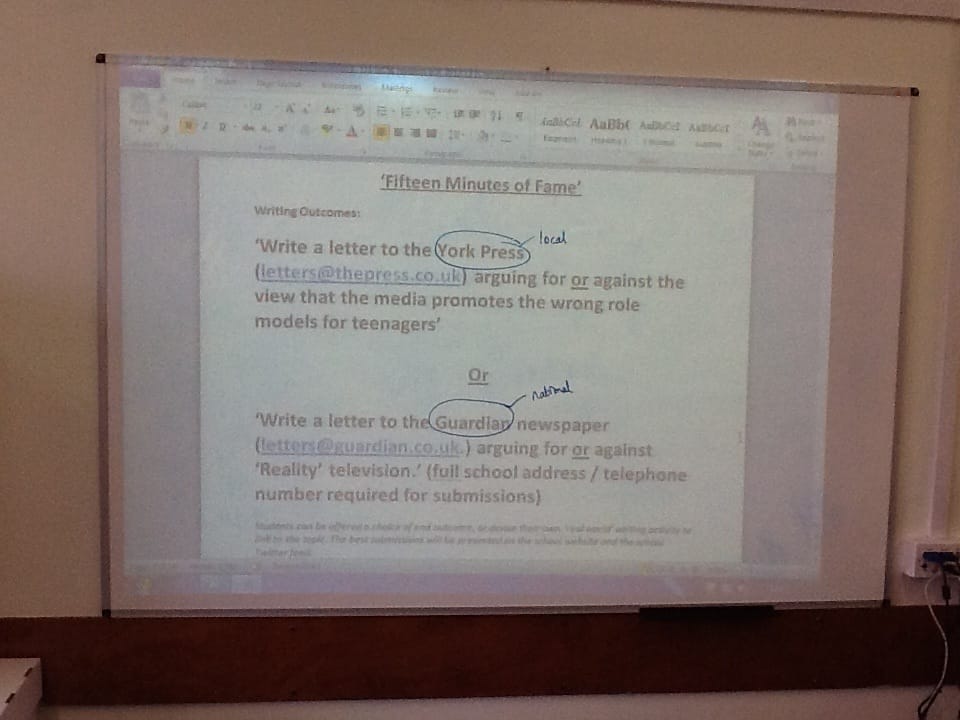



Comments